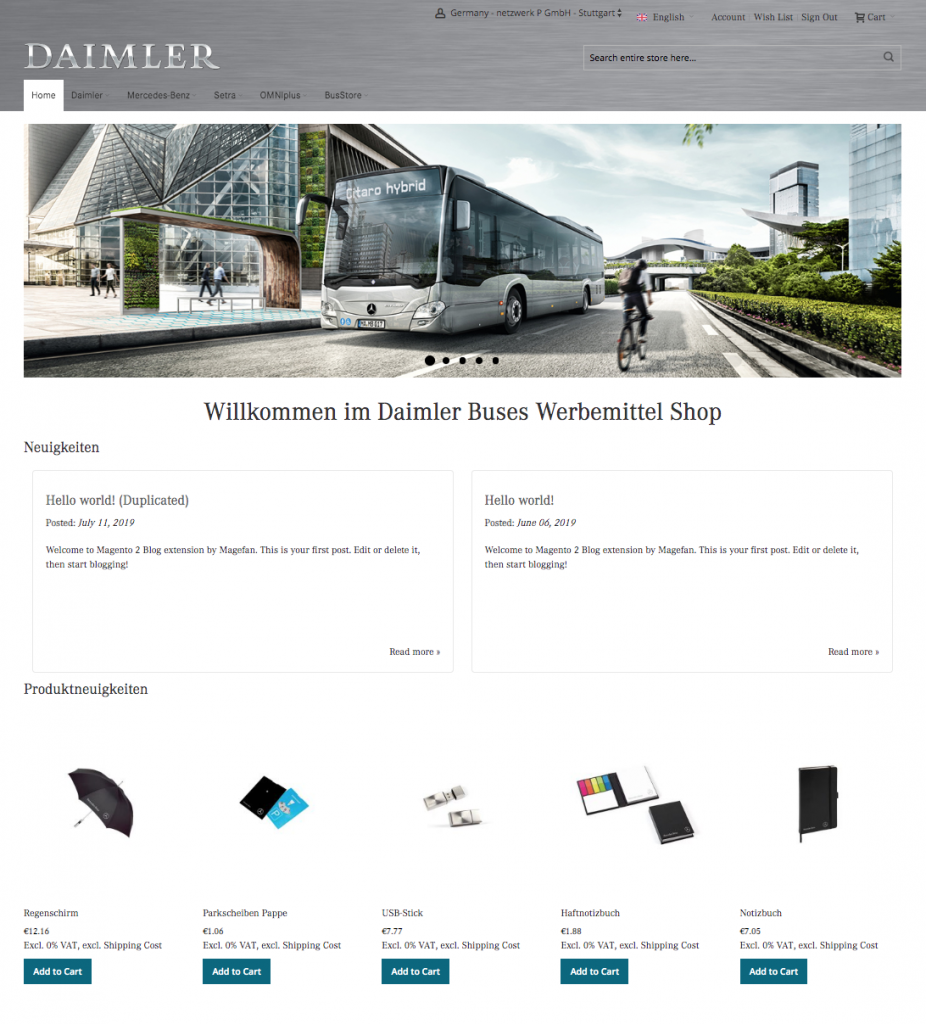Manual Daimler Buses
Manual Daimler Buses Merchandising Shop
1. Customer Login
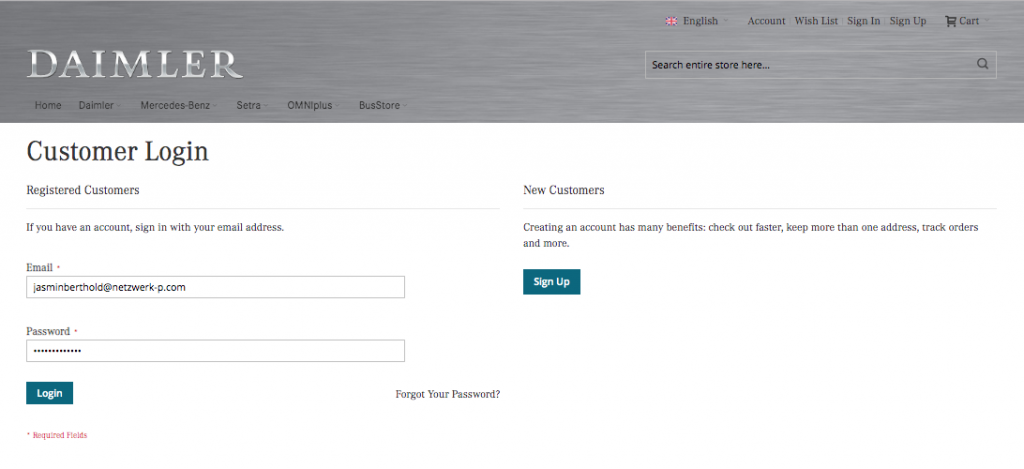
Login with your e-mail and password.
If your e-mail address was initially created by EvoBus, then generate a new password using the function „Forget your password?“.
If you do not have access yet, you can apply for access here.
2. Create New Customer Account
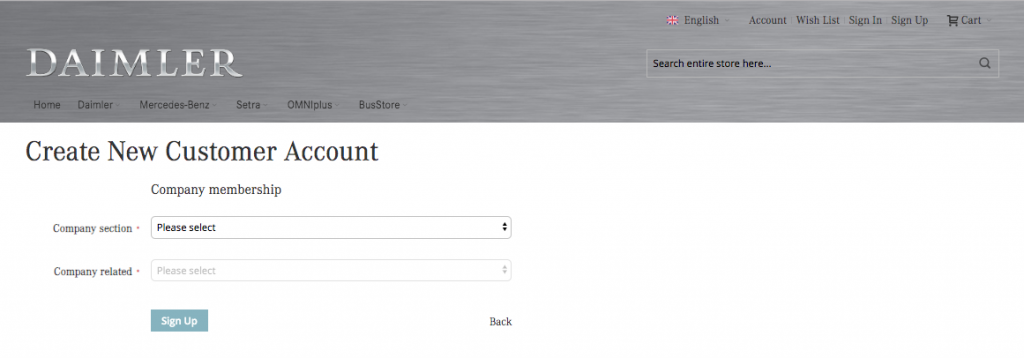
First select your RC, general agent, subsidiary, market to which you are assigned. If you are unable to make a selection here, please click on „not available?
In the dialog that appears, you can enter additional information for identification purposes.
3. Section does not exist

Please enter all details about your company and your person here. After the check, the company will be activated.
4. Related does not exist
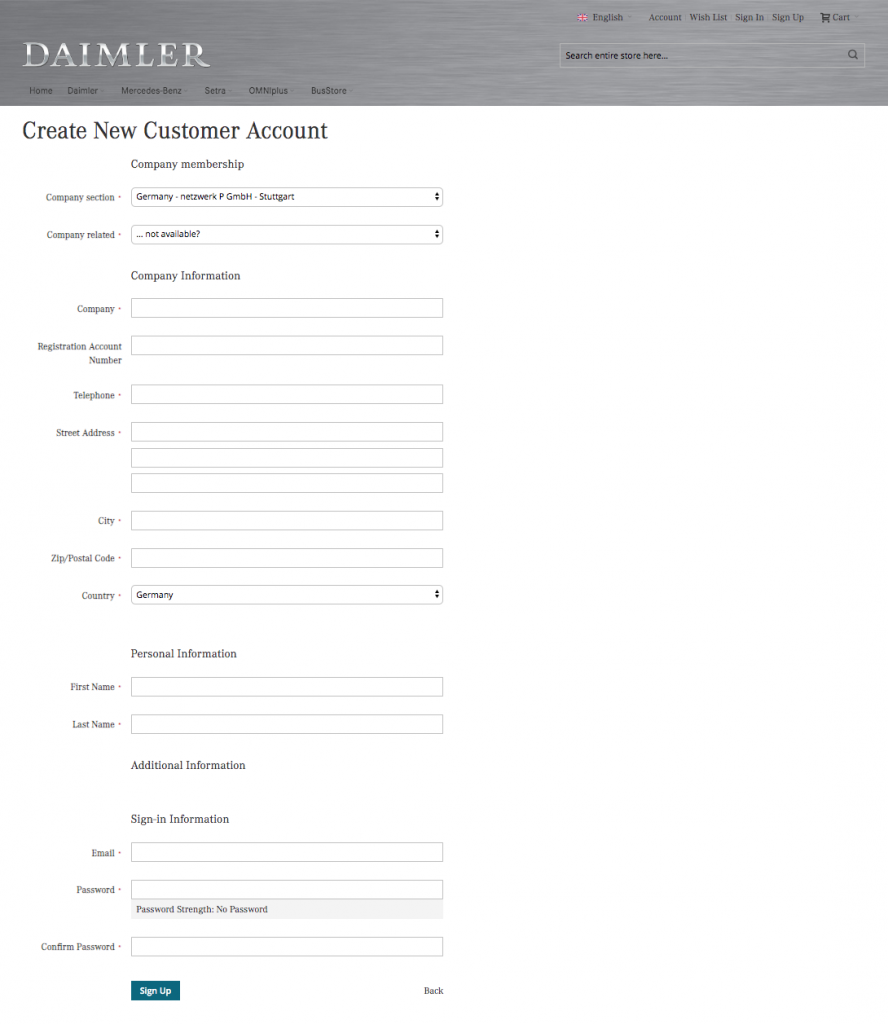
If you belong to a retailer or branch, you can select it here.
If you belong directly to an RC, general agent, subsidiary or market from the previous level, then select it.
If your dealer or branch is not listed and you would like to add it, select „not available?
The dialog for entering companies and user data will open.
Please enter your access data and a password to complete the process.
Finish with „Sign Up“.
You will receive an e-mail confirming your approval.
5. Company exist
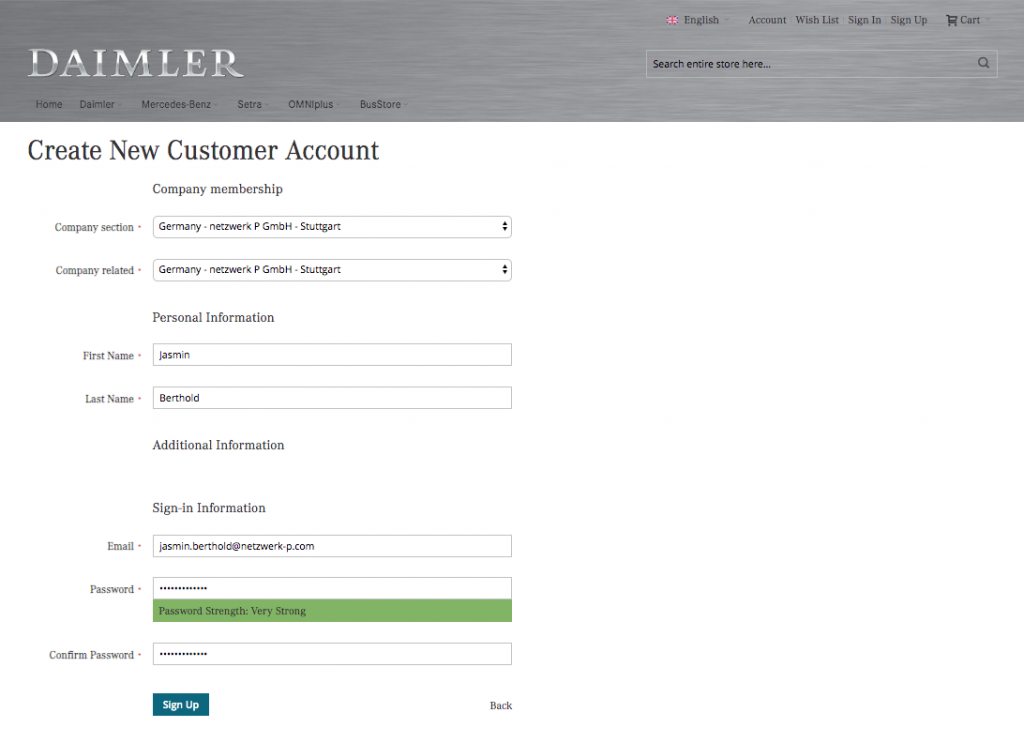
If you can choose your company, retailer or location, fill in the personal information.
Specify your access data.
Finish with „Sign Up“.
You will receive an e-mail confirming your approval.
6. Home